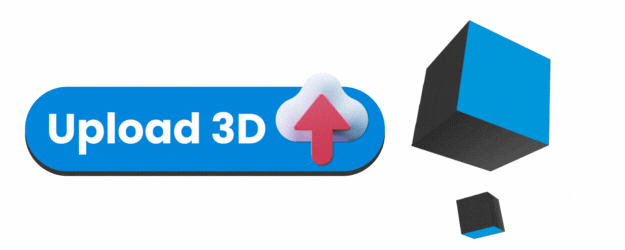#howto #embed3dmodel #elementor
How to Embed 3D Models in Elementor
Embedding 3D models in Elementor is simple with Clooned. Here's a quick guide to get you started.
What You Can Do with Clooned:
- Host 3D Files: Securely store your models.
- Generate Embed Codes: Easily create codes to embed your models on any website.
- Display Across Devices: Ensure a seamless viewing experience on desktops, mobiles, tablets, and touchscreens.
Embed 3D Model to Websites
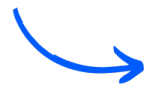
Easily embed 3D models and display them seamlessly on websites, mobile phones, tablets, and touchscreens.
Upload, Embed, Go! Your 3D is ready for online in seconds!
Steps to Embed 3D Models in Elementor:
1. Create an Account
Sign Up: Visit the Clooned website and sign up for free.
Verify Email: Confirm your email address through the verification link.
2. Upload Your 3D Model
Log In: Access your Clooned dashboard.
Upload: Click the "Upload" button and select your 3D model file.
3. Generate Embed Code
Get the Code: After uploading, click the code button next to your model to copy the embed code.
Be Visible
Smart 3D Model Viewer + 3D Hosting + Streaming
3D Models Embed in Elementor
Open Elementor: Go to the page you want to edit.
Add Text Editor: Click on the text editor.
Paste Code: Paste the embed code into the text section.

Which platforms does Clooned support?
Compatible Platforms

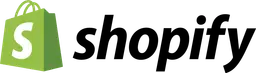
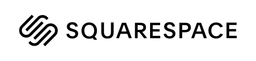

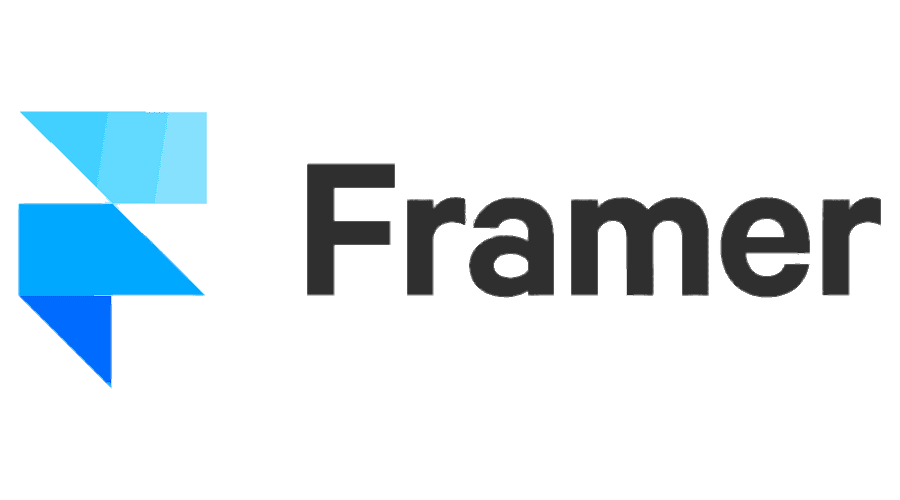
Up to 5 Model
✅ No-Code User Panel
✅ 3D Embed Code Creator
✅ 3D Web Viewer
✅ 3D Cloud Hosting
⚡ 500 mb per file
⚡ Unlimited Embedding
⚡ Unlimited Viewers
⚡ Unlimited Traffic
No Credit Card Required

Benefits of 3D Models on Your Website
Enhanced Visual Experience: Make your site more interactive and engaging.
Improved Product Showcase: Allow users to view products from all angles.
Increased Engagement: Keep users on your site longer with interactive content.
Summary
Embedding 3D models with Clooned is quick and easy. Sign up, upload your model, and generate an embed code to enhance your website with stunning 3D content. Try Clooned today!
Show your products with Clooned
Try Clooned today and take your products to the next level!
Contact us for more information.
Why should you use Clooned ?

Clooned is designed to effortlessly host, stream, and use 3D document files for display across various platforms including websites, mobile phones, tablets, and touch-screens. Clooned provides a seamless solution for showcasing 3D content with ease and confidence. It is a user-friendly, cost-effective, rapid, and secure solution.
The upload and 3D process time for a model on Clooned varies depending on the file's size. Smaller files process faster, ensuring better model performance. However, even larger files up to 250MB are supported and processed efficiently.
Yes, you can. After uploading your 3D model on Clooned, we auto-generate an embed code for the 3D model. Copy the embed code on your Models List and easily paste it on your website to showcase your 3D model online.
Absolutely, Clooned' s 3D Viewer is fully responsive and optimized for mobile devices, ensuring a seamless viewing experience on tablets and touchscreens.
Clooned is designed to be user-friendly and easy to create embed links for 3D models. With a simple link, Clooned 3D Viewer is on your website with your model. Secure cloud hosting and top-speed streaming give you freedom to showcase online 3D models effortlessly.