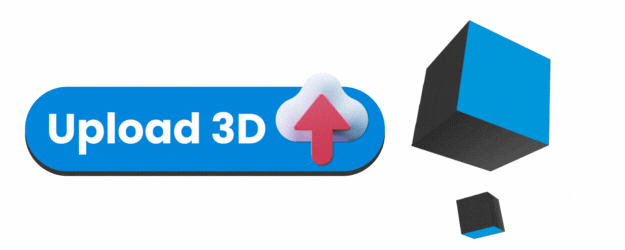#Interactive #Education
Creating Educational Content with 3D Models
Integrating 3D models into online content has become a game-changer. 3D models provide an interactive and immersive learning experience, making complex concepts easier to understand. Tools like Clooned simplify the process of embedding 3D models into educational materials, enabling educators to create dynamic and engaging content.
Why Use 3D Models in Education?
Enhanced Understanding of Complex Concepts
3D models allow students to visualize and interact with objects that would otherwise be abstract or difficult to comprehend. For example, a 3D model of the human heart can help students understand its anatomy and functions better than a 2D image or text description.
Increased Engagement and Motivation
Interactive 3D models can make learning more engaging and enjoyable. When students can manipulate and explore models, they are more likely to stay focused and interested in the subject matter.
Accessibility and Flexibility
3D models can be accessed from any device with an internet connection, making them a flexible learning tool. This is particularly useful for remote learning environments, where physical models or in-person demonstrations are not possible.
How to Create Educational Content with 3D Models Using Clooned
1. Choose Your 3D Models
Start by selecting the 3D models you want to use in your educational content. Clooned supports a wide range of formats, including OBJ, STL, and GLTF. You can create your own models or find high-quality models from online libraries.
2. Upload to Clooned
Once you have your 3D models ready, upload them to Clooned. The platform makes it easy to manage and organize your models, ensuring they are ready for embedding.
3. Generate Embed Codes
Clooned allows you to generate embed codes for your 3D models with just a few clicks. These codes can be customized to fit the dimensions and specifications of your website or educational platform.
4. Integrate into Your Content
Embed the generated codes into your educational materials. This could be on your website, in online courses, or within interactive presentations. Clooned’s embed codes are compatible with most content management systems and educational platforms.
5. Provide Interactive Learning Experiences
Ensure that your 3D models are interactive and user-friendly. Provide instructions on how to navigate and explore the models, and consider adding supplementary materials such as quizzes or interactive activities to enhance the learning experience.
3D Model Embed Code Generator
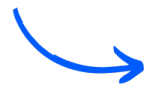
Easily embed 3D models and display them seamlessly on websites, mobile phones, tablets, and touchscreens.
Upload, Embed, Go! Your 3D is ready for online in seconds!
Up to 5 Model
✅ No-Code User Panel
✅ 3D Embed Code Creator
✅ 3D Web Viewer
✅ 3D Cloud Hosting
⚡ 500 mb per file
⚡ Unlimited Embedding
⚡ Unlimited Viewers
⚡ Unlimited Traffic
No Credit Card Required
Use Cases of 3D Models in Education
Science and Biology
3D models are invaluable in science education. They can be used to demonstrate biological processes, anatomical structures, and chemical compounds in a way that is far more engaging than traditional methods.
Engineering and Architecture
In engineering and architecture, 3D models help students understand structural designs, mechanical parts, and architectural blueprints. They can explore and manipulate these models to see how different components interact.
History and Archaeology
3D models can bring historical artifacts and archaeological sites to life. Students can explore ancient ruins, artifacts, and historical buildings in detail, gaining a deeper understanding of history and cultural heritage.
Creating Educational Content with 3D Models
Try Clooned today and take your products to the next level!
Contact us for more information.
Best Practices for Using 3D Models in Education
Ensure Model Accuracy
Accuracy is crucial when using 3D models for educational purposes. Make sure the models you use are accurate representations of the objects or concepts you are teaching.
Optimize for Performance
Optimize your 3D models to ensure they load quickly and run smoothly on all devices. Clooned provides tools and tips for optimizing models without compromising quality.
Engage with Supplementary Materials
Complement 3D models with other educational materials such as videos, text, and quizzes. This provides a more comprehensive learning experience and caters to different learning styles.
Encourage Interaction
Encourage students to interact with the 3D models. Provide tasks or challenges that require them to explore and manipulate the models, fostering active learning.
Summary: Creating Educational Content with 3D Models
Incorporating 3D models into educational content offers numerous benefits, from enhancing understanding to increasing engagement. With tools like Clooned, educators can easily embed 3D models into their teaching materials, creating interactive and immersive learning experiences.
Show your products with 3D Hosting
Try Clooned today and take your products to the next level!
Contact us for more information.
What is Clooned?
The Ultimate Cloud-based Digital Twins Marketing Tool
Enter Clooned, a game-changing cloud-based marketing tool that empowers businesses to leverage their 3D model files seamlessly. With Clooned’s intuitive platform, companies can effortlessly upload their 3D model files and unlock a myriad of possibilities. Whether it’s creating a 3D viewer for their website, enabling web-based augmented reality experiences without the need for app downloads, or utilizing touch screens at expos and presentations, Clooned is the ultimate solution.
Why should you use Clooned ?

Clooned is designed to effortlessly host, stream, and use 3D document files for display across various platforms including websites, mobile phones, tablets, and touch-screens. Clooned provides a seamless solution for showcasing 3D content with ease and confidence. It is a user-friendly, cost-effective, rapid, and secure solution.
The upload and 3D process time for a model on Clooned varies depending on the file's size. Smaller files process faster, ensuring better model performance. However, even larger files up to 250MB are supported and processed efficiently.
Yes, you can. After uploading your 3D model on Clooned, we auto-generate an embed code for the 3D model. Copy the embed code on your Models List and easily paste it on your website to showcase your 3D model online.
Absolutely, Clooned' s 3D Viewer is fully responsive and optimized for mobile devices, ensuring a seamless viewing experience on tablets and touchscreens.
Clooned is designed to be user-friendly and easy to create embed links for 3D models. With a simple link, Clooned 3D Viewer is on your website with your model. Secure cloud hosting and top-speed streaming give you freedom to showcase online 3D models effortlessly.
Show your products with Clooned
Try Clooned today and take your products to the next level!
Contact us for more information.
©2024. All Rights Reserved.