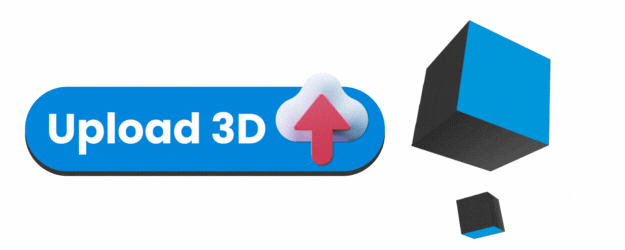#3D #Hosting
How to Embed 3D Models for Interactive Architecture Tours
Embedding 3D models into these websites takes the experience to the next level, allowing viewers to explore spaces in a more immersive and detailed way. This guide will walk you through the process of embedding 3D models for interactive architecture tours, using Clooned to streamline the process.
Interactive Architecture Tours
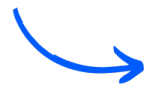
Easily embed 3D models and display them seamlessly on websites, mobile phones, tablets, and touchscreens.
Upload, Embed, Go! Your 3D is ready for online in seconds!
Why Use 3D Models in Architecture Tours?
Enhanced Visualization
3D models provide a realistic representation of architectural designs, enabling clients to visualize the space as if they were physically present. This is particularly beneficial for off-plan properties or new developments.
Improved Engagement
Interactive 3D tours keep viewers engaged longer than static images or videos. They can explore every corner of the space, enhancing their overall experience and increasing the likelihood of conversion.
Detailed Exploration
With 3D models, viewers can zoom in on specific details, such as finishes, fixtures, and architectural features. This level of detail helps clients make more informed decisions.
Steps to Embed 3D Models for Interactive Architecture Tours
1. Create an Account
Sign Up: Visit the Clooned website and sign up for free.
Verify Email: Confirm your email address through the verification link.
2. Upload Your 3D Model
Log In: Access your Clooned dashboard.
Upload: Click the "Upload" button and select your 3D model file.
3. Generate Embed Code
Get the Code: After uploading, click the code button next to your model to copy the embed code.
Up to 5 Model
✅ No-Code User Panel
✅ 3D Embed Code Creator
✅ 3D Web Viewer
✅ 3D Cloud Hosting
⚡ 500 mb per file
⚡ Unlimited Embedding
⚡ Unlimited Viewers
⚡ Unlimited Traffic
No Credit Card Required
Show your products with Clooned
Try Clooned today and take your products to the next level!
Contact us for more information.
Embed 3D Model on Your Website
Insert the generated embed code into your website’s HTML. This process will vary depending on your website’s platform (e.g., WordPress, Wix, or a custom-built site). Typically, you will paste the code into the desired location on your webpage.
Enhance the Interactive Experience
To maximize the impact of your 3D model, consider the following tips:
User Controls: Ensure users have easy-to-use controls for interacting with the model (e.g., rotate, zoom, and pan).
Annotations: Add annotations to highlight key features or provide additional information about the space.
Guided Tours: Create guided tours that lead viewers through the property, pointing out important aspects and features.


Flexible Pricing Plans
Clooned offers flexible pricing plans to suit your needs and budget. Whether you're a hobbyist, freelancer, or enterprise, we have a plan that's right for you. Choose from monthly or annual subscriptions, with options to upgrade or downgrade at any time.
Dedicated Customer Support
At Clooned, we're committed to providing you with the best possible experience. Our dedicated support team is available to assist you every step of the way, from uploading your first 3D model to troubleshooting any issues you may encounter. We're here to help you succeed.
Summary
Embedding 3D models for interactive architecture tours significantly enhances the way potential clients experience and explore properties. By using Clooned, you can easily integrate high-quality, interactive 3D models into your website, providing a superior and engaging experience for your viewers. Follow the steps outlined in this guide to get started and transform your architecture tours with the power of 3D technology.
Why should you use Clooned ?

Clooned is designed to effortlessly host, stream, and use 3D document files for display across various platforms including websites, mobile phones, tablets, and touch-screens. Clooned provides a seamless solution for showcasing 3D content with ease and confidence. It is a user-friendly, cost-effective, rapid, and secure solution.
The upload and 3D process time for a model on Clooned varies depending on the file's size. Smaller files process faster, ensuring better model performance. However, even larger files up to 250MB are supported and processed efficiently.
Yes, you can. After uploading your 3D model on Clooned, we auto-generate an embed code for the 3D model. Copy the embed code on your Models List and easily paste it on your website to showcase your 3D model online.
Absolutely, Clooned' s 3D Viewer is fully responsive and optimized for mobile devices, ensuring a seamless viewing experience on tablets and touchscreens.
Clooned is designed to be user-friendly and easy to create embed links for 3D models. With a simple link, Clooned 3D Viewer is on your website with your model. Secure cloud hosting and top-speed streaming give you freedom to showcase online 3D models effortlessly.
Show your products with Clooned
Try Clooned today and take your products to the next level!
Contact us for more information.
©2023. GUNERY. All Rights Reserved.