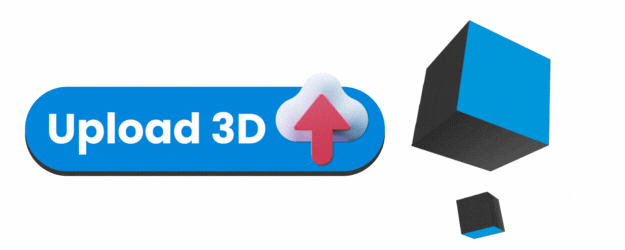#Blender #3DModels #3DViewer
How to Display Your Blender File on a Website: A Complete Guide
The demand for interactive 3D models on websites is growing rapidly, and if you're a Blender user, you're probably wondering how to showcase your creations online. Displaying your Blender file on a website not only enhances user engagement but also provides a unique, immersive experience for your audience. With tools like Clooned, hosting and embedding 3D models has never been easier.
Embed 3D files
on websites
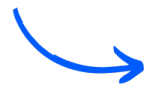
Create embed codes for 3D models with hosting and 3D web viewer. Show your models on websites, mobile phones, tablets, and touchscreens. No-code.
Free to Start – (No Credit Card Required)
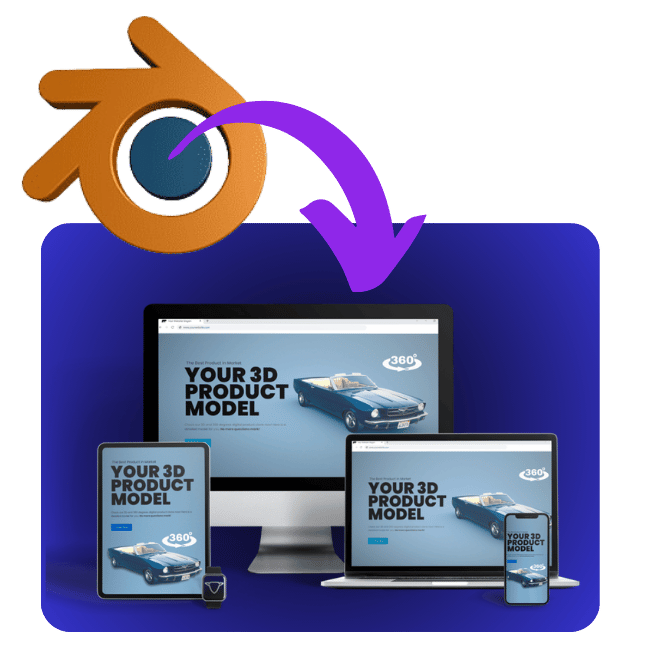
Step-by-Step Guide to Display Blender Files on a Website
1. Export Your Blender File
First, export your Blender file in a web-friendly format like GLTF (.gltf/.glb). This format is widely supported for 3D rendering on the web and ensures smooth performance.
2. Host Your File
Hosting your 3D file online is the next step. Upload your GLTF file to a platform like Clooned, which specializes in 3D model hosting. Clooned optimizes your file for web viewing, ensuring quick load times and responsive performance.
3. Generate an Embed Code
Once your model is hosted, use Clooned to generate an embed code. This code is a simple snippet you can paste into your website’s HTML, WordPress, or other CMS platforms.
4. Embed the Code on Your Website
Copy the embed code and paste it into your website where you want the 3D model to appear.
How to Display Your Blender File on a Website in seconds!
Clooned 2.0 is online!
A smart, no-code platform to host and stream 3D files with web viewer.
That’s it! No long sentences, no AI made keyword games, no bs.
Compatible Platforms

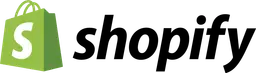
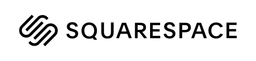

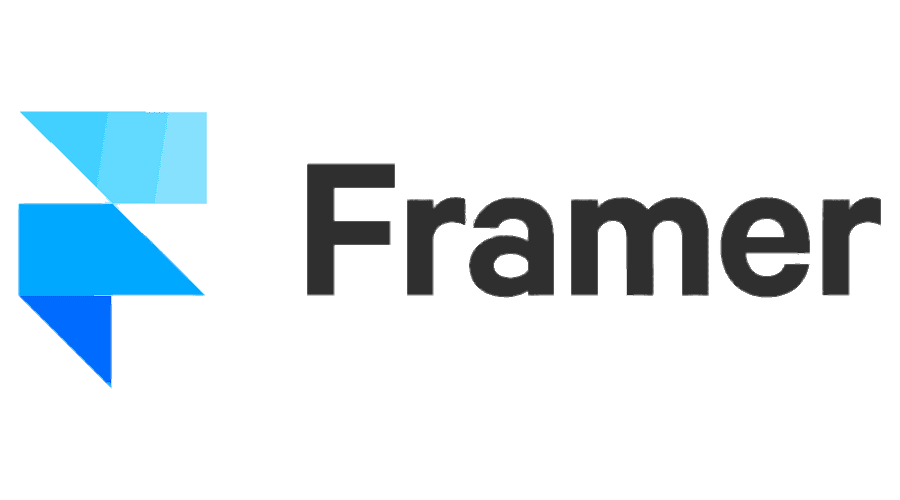
Benefits of Using Clooned for Your Blender Models
Seamless Integration: Clooned simplifies the process of hosting and embedding your Blender files.
Optimized Performance: Models are fully optimized for all devices and browsers.
Enhanced User Experience: Interactive 3D models captivate your visitors and boost engagement.
Getting Started with Clooned
Ready to enhance your website with blender 3D models? Follow these simple steps to get started:
- Visit Clooned's Website: Go to Clooned's official website to begin.
- Sign Up: Click on the sign-up button and fill out the required information to create your free account.
- Upload Your Model: Once logged in, navigate to the upload section and select your 3D file.
- Embed and Share: Generate your embed code and insert it into your website's HTML. Share your blender 3D model with the world!

Why Choose Clooned for Display Blender File on a Website?
With Clooned, displaying your Blender file on a website is straightforward and efficient. You can host, manage, and embed your 3D models with just a few clicks. Start with Clooned today and turn your Blender creations into an immersive online experience.
Show your products with 3D Hosting
Try Clooned today and take your products to the next level!
Contact us for more information.
Why should you use Clooned ?

To display your Blender file on a website, export it as a GLB or USDZ file, upload it to Clooned, and use the generated embed code to integrate it into your website.
Use GLTF (.gltf/.glb) for the best compatibility with web platforms.
No, Clooned provides a simple copy-paste embed code, so you can integrate your 3D model into your website without writing any code.
Yes! You can use Clooned’s embed code on WordPress, Webflow, Wix, Shopify, and any custom-built website that supports HTML.
Clooned is designed to be user-friendly and easy to create embed links for 3D models. With a simple link, Clooned 3D Viewer is on your website with your model. Secure cloud hosting and top-speed streaming give you freedom to showcase online 3D models effortlessly.
©2025. All Rights Reserved.