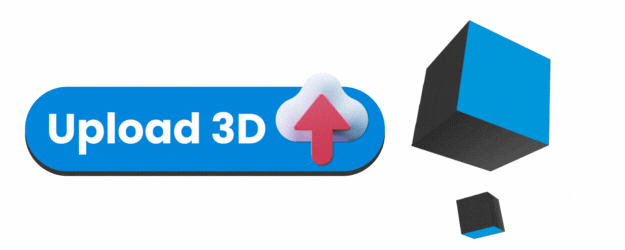#3DHosting #3DViewer
3D Hosting Models: How do I show 3D models on my website?
In the ever-evolving landscape of web content, the shift from static images to interactive elements has become pivotal.
The Goal:
One of the most exciting developments is the integration of interactive 3D models on websites.
This article will delve into the significance of hosting 3D models and how it can enhance your website's appeal.

Evolution of Web Content
As the internet has progressed, so has our appetite for more engaging and dynamic content. Users no longer want to passively view images; they crave interaction. This shift has led to a demand for content that goes beyond the conventional, prompting the rise of 3D models.
3D Model Embed Code Generator
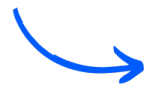
Easily embed 3D models and display them seamlessly on websites, mobile phones, tablets, and touchscreens.
Upload, Embed, Go! Your 3D is ready for online in seconds!
Steps to 3D Model Embed Code Genarete
1. Create an Account
Sign Up: Visit the Clooned website and sign up for free.
Verify Email: Confirm your email address through the verification link.
2. Upload Your 3D Model
Log In: Access your Clooned dashboard.
Upload: Click the "Upload" button and select your 3D model file.
3. Generate Embed Code
Get the Code: After uploading, click the code button next to your model to copy the embed code.
Up to 5 Model
✅ No-Code User Panel
✅ 3D Embed Code Creator
✅ 3D Web Viewer
✅ 3D Cloud Hosting
⚡ 500 mb per file
⚡ Unlimited Embedding
⚡ Unlimited Viewers
⚡ Unlimited Traffic
No Credit Card Required
The Rise of 3D Models in Web Hosting
Businesses are increasingly recognizing the benefits of incorporating 3D models on their websites. Not only do these models provide a more immersive experience for users, but they also contribute to a host of advantages that can significantly impact business performance.
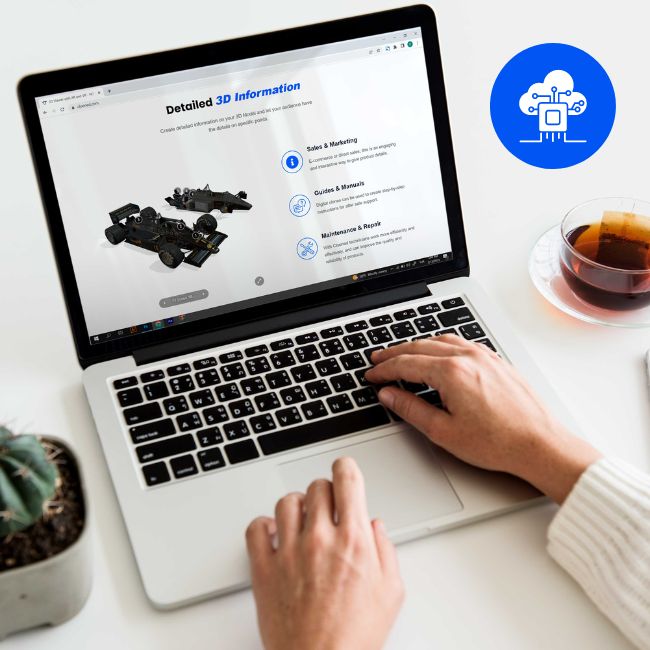

Measuring Success: Analytics for 3D Model Performance
To gauge the success of 3D model integration, website owners can leverage analytics tools. These tools provide valuable insights into user behavior, interaction patterns, and the overall performance of hosted 3D models. By analyzing data such as the duration users spend engaging with the models, popular interaction points, and bounce rates, website administrators can make informed decisions to enhance the user experience.
Summary
In conclusion, the journey of hosting 3D models is a dynamic and rewarding one. From choosing the right hosting service to optimizing models for web display and implementing effective SEO strategies, each step contributes to a more engaging and impactful website. As technology advances, the integration of 3D models is set to become even more prevalent, offering new opportunities for businesses and content creators alike.
How to add 3D models on your website?
Frequently Asked Questions

Clooned offers affordability, user-friendly interfaces, reliable performance, and SEO-friendly hosting, making it a standout choice for individuals and businesses.
Absolutely. Clooned prioritizes reliable hosting, ensuring that your business 3D models are showcased seamlessly to your audience.
Yes, Clooned's user-friendly interface makes it an excellent choice for beginners looking to explore 3D model hosting.
Clooned employs secure hosting protocols and restricted access to safeguard hosted 3D models, prioritizing the security of your content.
Clooned charges a yearly licensing and usage fee for its service.
©2024. All Rights Reserved.