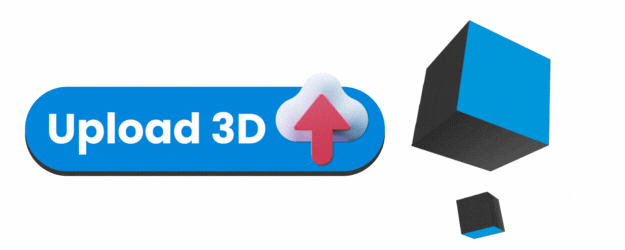#3D #Hosting
How to Embed 3D Models on Wix - The Easiest Way!
Enhancing your Wix website with 3D models can transform it into a dynamic and interactive platform. Whether you're showcasing products, architectural designs, or educational content, embedding 3D models can significantly boost user engagement and improve the overall experience. Here’s the easiest way to embed 3D models on your Wix site.
Step-by-Step Guide to Embedding 3D Models on Wix
1. Create an Account
Sign Up: Visit the Clooned website and sign up for free.
Verify Email: Confirm your email address through the verification link.
2. Upload Your 3D Model
Log In: Access your Clooned dashboard.
Upload: Click the "Upload" button and select your 3D model file.
3. Generate Embed Code
Get the Code: After uploading, click the code button next to your model to copy the embed code.
Video Tutorial: How to Embed 3D Models on Wix?
3D Model Embed Code Generator
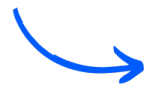
Easily embed 3D models and display them seamlessly on websites, mobile phones, tablets, and touchscreens.
Upload, Embed, Go! Your 3D is ready for online in seconds!
Up to 5 Model
✅ No-Code User Panel
✅ 3D Embed Code Creator
✅ 3D Web Viewer
✅ 3D Cloud Hosting
⚡ 500 mb per file
⚡ Unlimited Embedding
⚡ Unlimited Viewers
⚡ Unlimited Traffic
No Credit Card Required
Show your products with Clooned
Try Clooned today and take your products to the next level!
Contact us for more information.
Why Embed 3D Models on Your Wix Website?
Enhanced User Engagement
3D models instantly capture visitors' attention by allowing them to interact with and explore the content. As a result, this increased engagement can lead to longer site visits and a more memorable user experience.
Improved Visualization
In particular, industries like e-commerce, real estate, and education rely on clear and interactive visuals. Moreover, 3D models enable users to inspect items in detail, which in turn boosts confidence and drives conversions.
SEO Benefits
Additionally, embedding 3D models can positively impact your SEO. Since higher user engagement and longer dwell times signal to search engines that your content is valuable, it can ultimately help improve your search rankings.
Best Practices for Embedding 3D Models
Provide Clear Descriptions
To begin with, add information points to your 3D models. This way, users can better understand what they are viewing, and search engines can index your content more effectively. In fact, you can contact us to add info points to your 3D model and benefit from special price packages.
Interactive Elements
Furthermore, encourage interaction by providing instructions or tips on how to navigate the 3D model. By doing so, you can enhance the user experience and ensure that visitors make the most of the interactive content.
Regular Updates
Lastly, keep your 3D models and related content up to date. Not only does this show that your site is active, but it also provides fresh content for returning visitors and search engines.

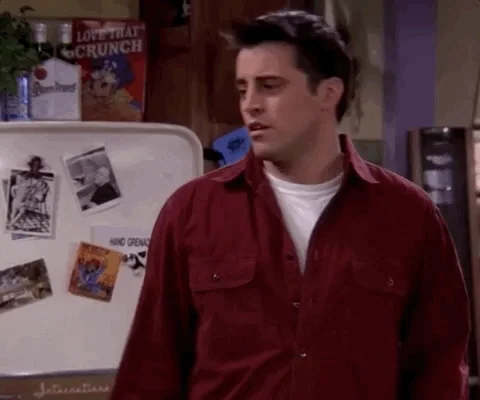
Book an Online Meeting with us!
Flexible Pricing Plans
Clooned offers flexible pricing plans to suit your needs and budget. Whether you're a hobbyist, freelancer, or enterprise, we have a plan that's right for you. Choose from monthly or annual subscriptions, with options to upgrade or downgrade at any time.
Dedicated Customer Support
At Clooned, we're committed to providing you with the best possible experience. Our dedicated support team is available to assist you every step of the way, from uploading your first 3D model to troubleshooting any issues you may encounter. We're here to help you succeed.

Summary: How to Embed 3D Models on Wix
Embedding 3D models on your Wix website is an easy and effective way to enhance user engagement, improve visualization, and boost your SEO performance. By following the simple steps outlined above, you can transform your site into an interactive and visually appealing platform that stands out in the digital landscape.
Show your products with 3D Hosting
Try Clooned today and take your products to the next level!
Contact us for more information.
Why should you use Clooned ?

Simply upload your 3D model (GLB, GLTF, OBJ, etc.) to Clooned, copy the automatically generated embed code, and paste it into an “Embed HTML” element in your Wix editor. Your interactive 3D model will appear instantly and work on all devices.
Yes. Clooned offers a free plan where users can upload and embed up to 5 models without entering credit card information. Each model can be up to 500MB in size.
Absolutely. Clooned’s viewer is fully responsive and touch-optimized, ensuring your 3D models look and function perfectly on smartphones and tablets.
Yes. Interactive 3D content can improve user engagement and time-on-page—two key SEO metrics. It also reduces bounce rates, signaling quality to search engines.
Yes. Clooned handles all hosting and streaming, so you don’t need any external storage or CDN setup. Just upload your model and embed it.
Show your products with Clooned
Try Clooned today and take your products to the next level!
Contact us for more information.
©2025. All Rights Reserved.