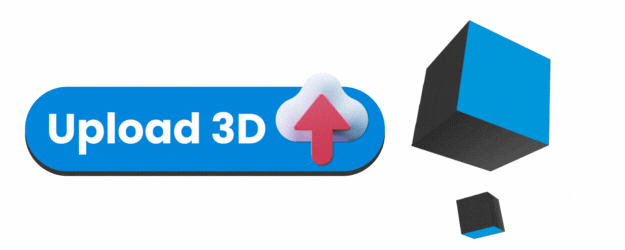#Embed 3D Models #Website #AR
Embed 3D Models on any Websites
Take your website’s user experience to the next level by embedding 3D models. The answers you are looking for are here:
Bye bye 👋🏼 to flat product images and video
A Beginner's Guide to Embed 3D Models on WordPress
As the demand for more immersive website experiences continues to grow, 3D models have become an increasingly popular way to enhance user engagement.
Embedding these models on your WordPress website can provide a unique and interactive way to showcase your products, services, or creative works.
Embed 3D files
on websites
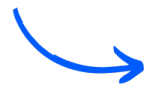
Create embed codes for 3D models with hosting and 3D web viewer. Show your models on websites, mobile phones, tablets, and touchscreens. No-code.
Free to Start – (No Credit Card Required)
Be visible
In this beginner's guide, we'll cover everything you need to know about embed 3D models on website, from the benefits to the best practices.
Introduction to embedding 3D models on WordPress
Embedding 3D models on your WordPress website can take your user experience to the next level. Instead of simply displaying static images or videos, 3D models allow users to interact with your content in a more engaging way.
Whether you're showcasing a product that users can rotate and zoom in on, or displaying a creative work that users can explore from every angle, 3D models help you stand out from the competition. As a result, your website becomes more interactive, immersive, and visually appealing.

Show your products on your website with 3D
Try Clooned today and take your products to the next level!
Contact us for more information.
Up to 5 Model
✅ No-Code User Panel
✅ 3D Embed Code Creator
✅ 3D Web Viewer
✅ 3D Cloud Hosting
⚡ 500 mb per file
⚡ Unlimited Embedding
⚡ Unlimited Viewers
⚡ Unlimited Traffic
No Credit Card Required
Benefits of embed 3D models on your website
"The web is no longer just about static images and text—it’s about experience." One way to elevate your website and captivate visitors is by embedding 3D models, offering several advantages. For one, they create a highly immersive and interactive user experience. Since users can manipulate and explore the models, they are more likely to spend more time engaging with your content.
Beyond improving engagement, 3D models also enhance the way you showcase products or creative works. By allowing users to view intricate details from every angle, they increase the perceived value of what you’re offering. Additionally, in a crowded online space, standing out is key. Integrating 3D models can set your brand apart from the competition and create a more memorable impression.
Types of 3D models that can be embedded
Depending on your industry and goals, different types of 3D models can be embedded on your WordPress website. For example, real estate agents can offer virtual property tours, while the defense sector can display complex equipment. Likewise, the boat and yacht industry can showcase detailed 3D models of vessels, and e-commerce stores can provide interactive product previews.
Regardless of the model type, optimizing for performance is essential. To ensure a smooth user experience, keep file sizes small to avoid slow loading times. With the right approach, embedding 3D models can make your website more dynamic and engaging.

How to create a 3D model viewer for your website
To get started, you’ll need to create a 3D model viewer before embedding 3D models on your WordPress website. There are several ways to accomplish this, but one of the simplest approaches is to use a third-party tool or plugin.
For example, if you're looking for a no-code solution, Clooned is a great option, allowing you to create and embed 3D models effortlessly. Meanwhile, if you have some coding experience and want more customization, Three.js is a powerful JavaScript library that enables you to build interactive 3D content for the web. In the end, the right choice depends on your technical expertise and the level of control you need over your 3D models.
Step-by-step guide to embedding 3D models on WordPress
Once you've created your Clooned 3D model viewer, embedding your models on your WordPress website is a straightforward process. Follow these steps to get started:
- First, log in to your WordPress dashboard and navigate to the page where you want to embed the model.
- Next, add a text editor at the desired location on the page.
- Then, Clooned provides you with an embed link—copy this link and paste it into the text editor or your HTML iframe.
- Finally, publish and preview your page or post to see your 3D model live. It's that easy!
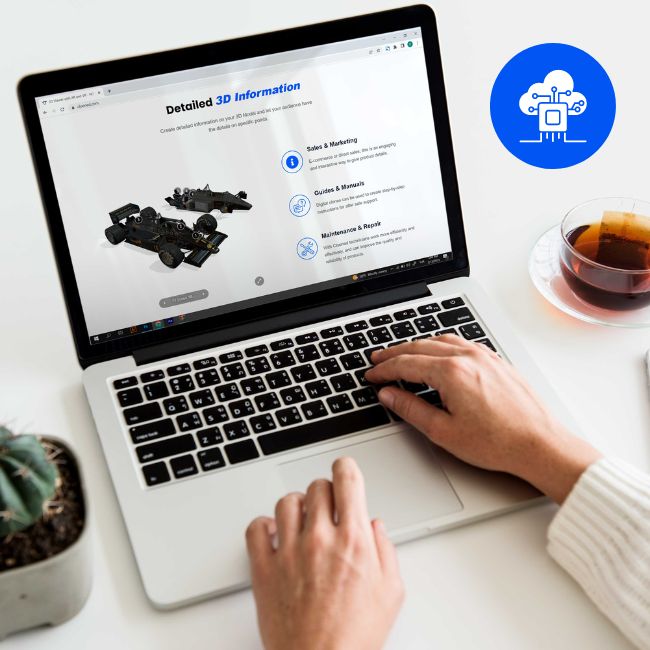
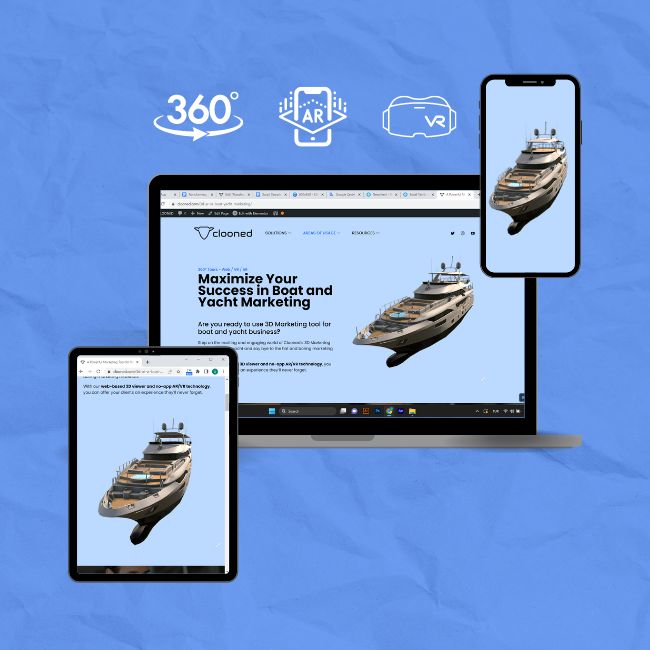
What should I consider for optimizing 3D models for website embed?
To ensure smooth performance and a seamless user experience, optimizing your 3D models for the web is essential. Here are a few key tips to help you achieve this:
- First, use a lightweight 3D modeling tool like Blender or SketchUp to create your models efficiently.
- Next, keep your model file size as small as possible by reducing the number of polygons and textures.
- Additionally, choose a web-optimized format such as GLTF or USDZ to ensure compatibility and faster loading times.
- Moreover, consider using a content delivery network (CDN) to enhance speed and reduce latency when loading your models.
Alternatively, let Clooned handle the optimization for you. At the same time, Clooned stores 3D models within its own network, ensuring that your website remains fast and responsive. Click now and discover the power of 3D model viewer!
Tips for promoting 3D models on your website
Once you've embedded your 3D models on your WordPress website, the next step is to promote them effectively to boost engagement and drive traffic. To get started, here are a few key strategies:
- First, share your models on social media and other relevant platforms to reach a wider audience.
- Additionally, consider creating video tutorials or walkthroughs to showcase your models and provide additional context.
- Moreover, use SEO best practices to optimize your pages and posts for search engines, including incorporating relevant keywords and meta descriptions.
- Finally, encourage user engagement by enabling comments and feedback on your models, fostering interaction and community involvement.
By implementing these strategies, you can maximize the visibility of your 3D models and create a more engaging experience for your audience.

Show your products on your website with Clooned
Try Clooned today and take your products to the next level!
Contact us for more information.
Why should you use Clooned ?

Clooned is a no-code platform that allows users to host, stream, and embed 3D models. It provides an easy way to integrate interactive 3D models into WordPress websites using iframe or shortcode.
No, you don’t necessarily need a plugin! Clooned allows you to embed 3D models using an iframe, which works with any WordPress theme or page builder.
Clooned is compatible with all WordPress themes and page builders, including Elementor, WPBakery, and Gutenberg, as long as they support iframe embedding.
No, since Clooned hosts and streams the 3D models, your website remains lightweight, and loading speeds are optimized.
Clooned offers a free plan with basic features, but premium options are available for additional functionality, such as advanced customization and higher model storage.
©2025. All Rights Reserved.