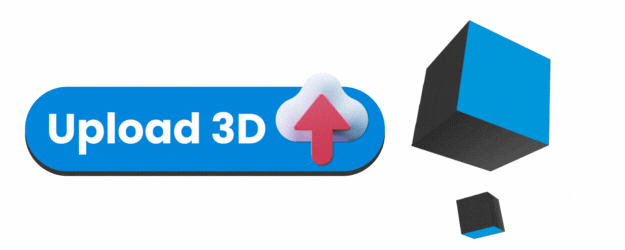The Simplest Way to Embed 3D Models on WordPress in 2025
In today's digital era, static images and videos are no longer enough to capture user attention. Interactive 3D models provide a more engaging and immersive experience for your website visitors. Whether you run an e-commerce store, real estate website, or educational platform, embedding 3D models on WordPress can significantly enhance user engagement and improve conversions.
Use your 3D files
online
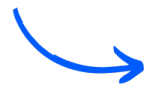
Create embed codes for 3D models with hosting and 3D web viewer. Show your models on websites, mobile phones, tablets, and touchscreens.
How to Embed 3D Models on WordPress – The Easiest Way in 2025
You don’t need to worry about complex coding or slow-loading files—Clooned handles everything for you in just a few steps!

Step-by-Step Guide to Embedding 3D Models on WordPress with Clooned
Step 1: Upload Your 3D Model to Clooned
1. Go to Clooned and sign in or create a free account.
2. Click on Upload Model and select your GLB, OBJ, FBX, or STL file. For the best results, we recommend using GLB, OBJ, or FBX formats.
3. Clooned will process and optimize your model for seamless web embedding.
Step 2: Generate an Embed Code
1. Once your model is uploaded, click on Embed to access the embed settings.
2. Click Generate Code to create a responsive embed code.
3. Copy the embed code provided by Clooned.

Step 3: Add the Embed Code to WordPress
1. Open your WordPress editor and navigate to the page or post where you want to embed the 3D model.
2. If using Classic Editor:
3. Switch to the Text mode and paste the embed code.
4. Click Update to save changes.
5. If using Gutenberg (Block Editor):
6. Add a Custom HTML block.
7. Paste the embed code and click Publish.
8. If using Elementor:
9. Drag and drop the HTML widget.
10. Paste the embed code and update your page.
Show your products on your website with 3D
Try Clooned today and take your products to the next level!
Contact us for more information.
Why Choose Clooned for WordPress 3D Embedding?
✔ No Coding Required – Simply upload, copy, and paste the embed code.
✔ Fast & Lightweight – Clooned optimizes models for quick loading.
✔ Responsive & Mobile-Friendly – Your 3D models will look perfect on any device.
✔ Customization Options – Adjust lighting, rotation, and background to match your brand.
✔ Secure & Reliable Hosting – No need to worry about file storage or performance issues.
Embedding 3D models on WordPress has never been easier, thanks to Clooned. Whether you’re showcasing products, architectural designs, industrial models, or educational content, you can now offer a next-level interactive experience in just minutes.
🚀 Ready to embed 3D models on your website? Sign up for a free Clooned account today and bring your content to life!
FAQ's

Clooned supports popular 3D file formats, including GLB, FBX, OBJ, and STL.
Yes! The embed code works with any WordPress theme and page builder, including Elementor, Gutenberg, and WPBakery
Clooned offers a free plan, allowing you to embed 3D models at no cost. Premium plans are available for additional features and customization.
Absolutely! Clooned ensures that all embedded 3D models are fully responsive and work seamlessly on desktops, tablets, and smartphones.
Clooned is designed to be user-friendly and easy to create embed links for 3D models. With a simple link, Clooned 3D Viewer is on your website with your model. Secure cloud hosting and top-speed streaming give you freedom to showcase online 3D models effortlessly.
© 2025 All Rights Reserved.