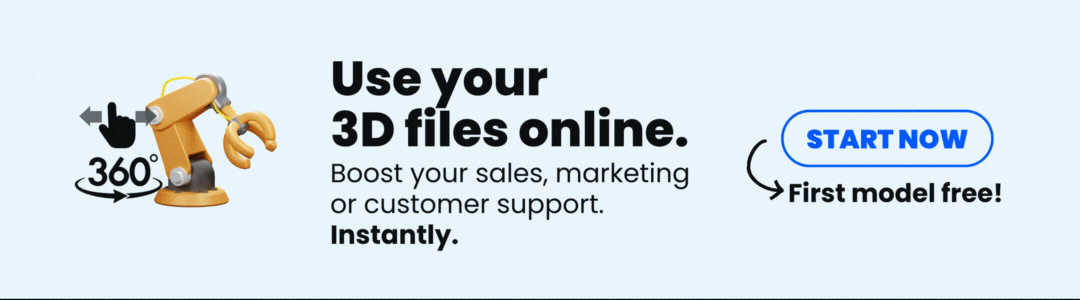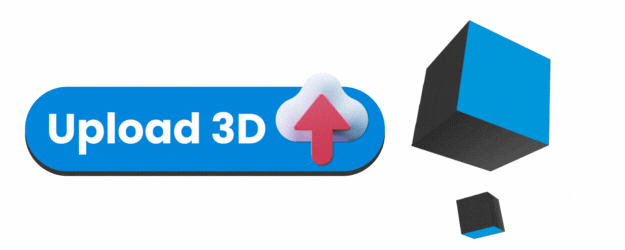#Marketing #VR #AR
What is the Best 3D Modeling Software?
In today's digital age, 3D modeling software has become indispensable in various industries, including animation, gaming, architecture, engineering, and product design. Whether you're a professional artist, a hobbyist, or a business owner, choosing the right 3D modeling software is crucial for bringing your creative ideas to life. With a plethora of options available in the market, it can be overwhelming to determine which one suits your needs the best. In this article, we'll delve into the world of 3D modeling software, explore the top contenders, and help you make an informed decision
Importance of Choosing the Right 3D Modeling Software
Selecting the appropriate 3D modeling software is paramount for several reasons. Firstly, it significantly impacts your workflow efficiency and productivity.
The right software should streamline your design process, enabling you to create intricate models with ease. Additionally, it influences the quality of your final output. Superior software equates to better rendering capabilities, realistic animations, and precise detailing, essential for professional projects.
Embed 3D Model to Websites
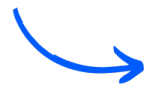
Easily embed 3D models and display them seamlessly on websites, mobile phones, tablets, and touchscreens.
Upload, Embed, Go! Your 3D is ready for online in seconds!
Factors to Consider When Choosing 3D Modeling Software
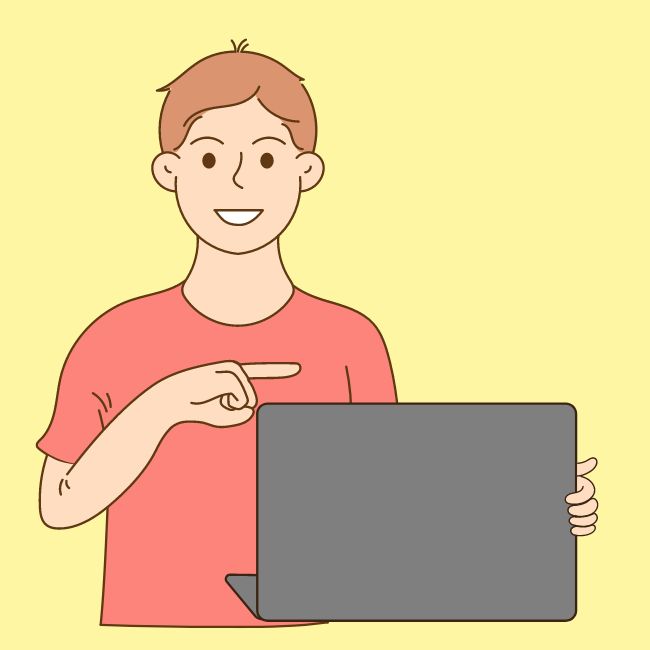
3D Modeling Software
User Interface and Ease of Use
The user interface plays a pivotal role in determining how quickly you can familiarize yourself with the software. An intuitive interface with straightforward navigation enhances your learning curve and accelerates your proficiency in creating 3D models.
Features and Tools
The breadth and depth of features offered by the software are crucial considerations. Look for tools that cater to your specific needs, whether it's sculpting, texturing, rigging, or animation. Advanced features such as particle systems, physics simulation, and advanced rendering engines can elevate your projects to the next level.
Compatibility and Integration
Compatibility with other software and file formats is essential for seamless collaboration and workflow integration. Ensure that the 3D modeling software you choose supports industry-standard formats and can easily interface with other applications commonly used in your workflow.
Pricing and Licensing Options
Budgetary constraints are a significant factor for many users. While some 3D modeling software comes with hefty price tags, others offer free or more affordable alternatives. Evaluate the pricing structure, including subscription plans, perpetual licenses, and any additional fees for plugins or updates.
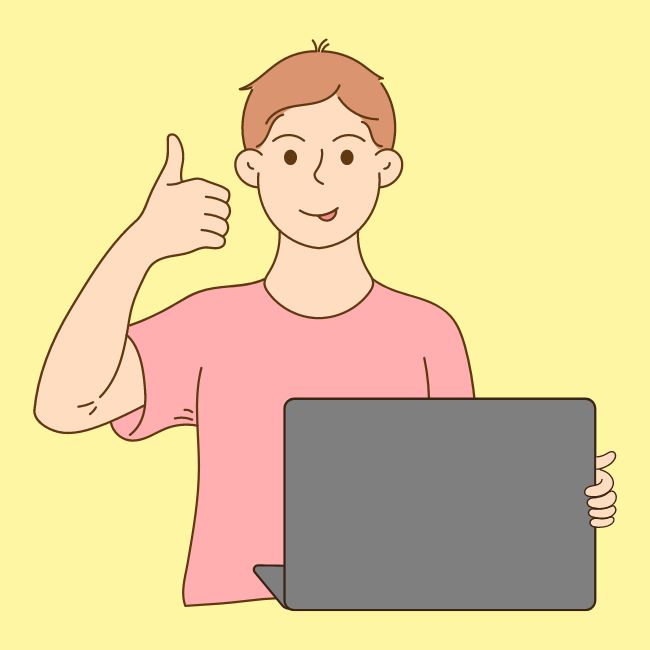
Show your products with 3D Viewer
Try Clooned today and take your products to the next level!
Contact us for more information.
Overview of Top 3D Modeling Software Options

3D Modeling Software
Blender
Blender stands out as one of the most popular and versatile 3D modeling software available today. Not only is it free and open-source, but it also boasts a comprehensive suite of features, including modeling, sculpting, animation, rendering, and compositing.
Autodesk Maya
Autodesk Maya has long been considered the industry standard for 3D animation and modeling. Its robust feature set encompasses everything from character animation and rigging to dynamics and simulation, making it a favorite among professionals in the film, television, and gaming industries.
SketchUp
SketchUp is renowned for its simplicity and ease of use, making it an excellent choice for architectural and interior design projects. With its intuitive interface and extensive library of plugins, SketchUp is ideal for creating detailed 3D models for visualization and presentation purposes.
3D Modeling Software
ZBrush
ZBrush is a powerful digital sculpting and painting software widely used by artists and designers. Its innovative tools and workflows enable users to sculpt intricate details with unparalleled precision, making it a favorite for character modeling and texturing.
Cinema 4D
Cinema 4D is a popular choice among motion graphics artists and visual effects professionals. Its intuitive interface, coupled with a robust set of tools for modeling, animation, and rendering, makes it suitable for creating stunning visuals for film, television, and advertising.
SolidWorks
SolidWorks is a CAD software specifically designed for engineering and product design applications. Its parametric modeling capabilities, coupled with advanced simulation and analysis tools, make it indispensable for designing complex mechanical components and assemblies.

Pros and Cons Comparison of Top 3D Modeling Software
Software | Pros | Cons |
Blender | Free, Open-source, Powerful features, Active community support | Steep learning curve for beginners |
Autodesk Maya | Industry standard, Extensive feature set, Robust animation tools | High price point, Resource-intensive |
SketchUp | User-friendly interface, Ideal for architectural design, Extensive plugin library | Limited advanced modeling capabilities |
ZBrush | Powerful sculpting tools, High-quality detailing, Texture painting | Pricey, Not suitable for beginners |
Cinema 4D | Intuitive interface, Great for motion graphics, Easy integration with Adobe products | Expensive, Limited advanced modeling features |
SolidWorks | Engineering focus, Parametric modeling, Simulation capabilities | Expensive, Steeper learning curve for non-engineers |
Summary
Choosing the best 3D modeling software depends on your specific needs, preferences, and budget. While Blender and SketchUp offer accessible options for beginners and hobbyists, professionals may prefer the advanced features and industry-standard capabilities of Autodesk Maya or SolidWorks. Ultimately, the key is to experiment with different software options and find the one that aligns with your workflow and creative goals.
Show your products with 3D Marketing Tool
Try Clooned today and take your products to the next level!
Contact us for more information.
Why should you use Clooned ?

Clooned is designed to effortlessly host, stream, and use 3D document files for display across various platforms including websites, mobile phones, tablets, and touch-screens. Clooned provides a seamless solution for showcasing 3D content with ease and confidence. It is a user-friendly, cost-effective, rapid, and secure solution.
The upload and 3D process time for a model on Clooned varies depending on the file's size. Smaller files process faster, ensuring better model performance. However, even larger files up to 250MB are supported and processed efficiently.
Yes, you can. After uploading your 3D model on Clooned, we auto-generate an embed code for the 3D model. Copy the embed code on your Models List and easily paste it on your website to showcase your 3D model online.
Absolutely, Clooned' s 3D Viewer is fully responsive and optimized for mobile devices, ensuring a seamless viewing experience on tablets and touchscreens.
Clooned is designed to be user-friendly and easy to create embed links for 3D models. With a simple link, Clooned 3D Viewer is on your website with your model. Secure cloud hosting and top-speed streaming give you freedom to showcase online 3D models effortlessly.
©2023. GUNERY. All Rights Reserved.