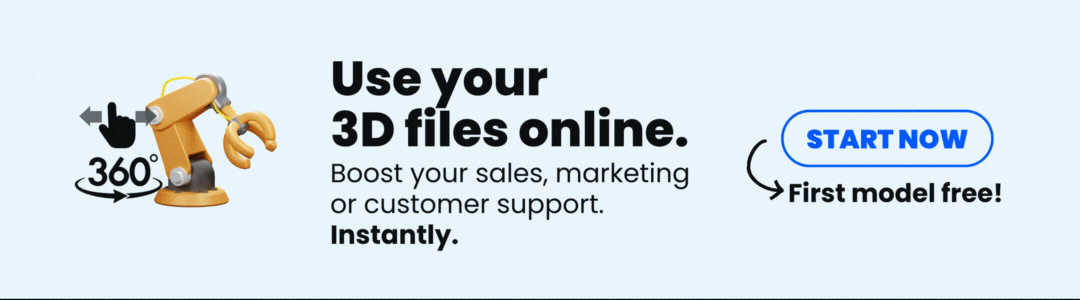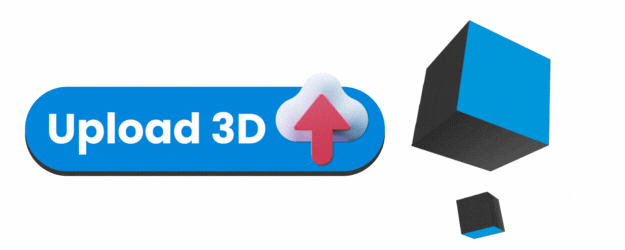#3DViewer
Which format can I embed the 3D model file?
When it comes to embedding 3D models into your website, Clooned offers a versatile array of file formats to ensure compatibility and ease of use. Here are the various formats you can use with Clooned:
Commonly Used 3D File Formats
OBJ
Widely used in 3D printing and computer graphics, known for its simplicity and compatibility with many software.
3DS
A format from Autodesk 3D Studio, popular in 3D modeling and animation.
STL
Standard Tessellation Language, commonly used for 3D printing and CAD applications.
PLY
Polygon File Format, used for storing 3D data from 3D scanners.
GLTF
GL Transmission Format, designed for the efficient transmission and loading of 3D models.
OFF
Object File Format, used for geometry definition in 3D graphics.
3D Model Embed Code Generator
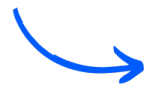
Easily embed 3D models and display them seamlessly on websites, mobile phones, tablets, and touchscreens.
Upload, Embed, Go! Your 3D is ready for online in seconds!
Advanced and Specialized 3D File Formats
3DM
Rhino's 3D Model format, used for NURBS geometry.
FBX
Filmbox, widely used in film and game development for 3D animations.
DAE
Digital Asset Exchange, an open standard XML schema for exchanging digital assets.
WRL
VRML (Virtual Reality Modeling Language), used for web-based 3D modeling.
Web-Friendly 3D File Formats
GLB
Binary version of glTF, optimized for web use and real-time applications.
By supporting these diverse formats, Clooned makes it easy to integrate a wide range of 3D models into your website, ensuring that you can present your content in the most effective and interactive manner possible.
Show your products with Clooned
Try Clooned today and take your products to the next level!
Contact us for more information.
Up to 5 Model
✅ No-Code User Panel
✅ 3D Embed Code Creator
✅ 3D Web Viewer
✅ 3D Cloud Hosting
⚡ 500 mb per file
⚡ Unlimited Embedding
⚡ Unlimited Viewers
⚡ Unlimited Traffic
No Credit Card Required
What is Clooned?
Easily add 3D model to your website
Clooned is available across multiple platforms and technologies. Users can experience your 3D models and environments in a variety of ways.

Show your products with Clooned
Try Clooned today and take your products to the next level!
Contact us for more information.
Flexible Pricing Plans
Clooned offers flexible pricing plans to suit your needs and budget. Whether you're a hobbyist, freelancer, or enterprise, we have a plan that's right for you. Choose from monthly or annual subscriptions, with options to upgrade or downgrade at any time.
Dedicated Customer Support
At Clooned, we're committed to providing you with the best possible experience. Our dedicated support team is available to assist you every step of the way, from uploading your first 3D model to troubleshooting any issues you may encounter. We're here to help you succeed.

Summary
In conclusion, 3D hosting stands as a transformative force in the realm of web hosting, offering unparalleled user experiences and unlocking new possibilities for online content. As technology advances, embracing 3D hosting may become a standard practice for businesses aiming to stay at the forefront of digital innovation.
Show your products with 3D Hosting
Try Clooned today and take your products to the next level!
Contact us for more information.
Why should you use Clooned ?

Clooned is a 3D model embed code generator that allows users to upload 3D models and generate embed codes with just a few clicks. These codes can be placed anywhere on your website to showcase interactive 3D models.
Yes, you can. After uploading your 3D model on Clooned, we auto-generate an embed code for the 3D model. Copy the embed code on your Models List and easily paste it on your website to showcase your 3D model online.
To embed a 3D model on your WordPress site using Clooned:
- Create an account or log in to Clooned.
- Upload your 3D model file.
- Generate the embed code provided by Clooned.
- In your WordPress dashboard, add a new HTML block to the desired page or post.
- Paste the embed code into the HTML block and adjust the size and position as needed.
- Preview and publish your page to see the 3D model live.
Absolutely, Clooned' s 3D Viewer is fully responsive and optimized for mobile devices, ensuring a seamless viewing experience on tablets and touchscreens.
Clooned is designed to be user-friendly and easy to create embed links for 3D models. With a simple link, Clooned 3D Viewer is on your website with your model. Secure cloud hosting and top-speed streaming give you freedom to showcase online 3D models effortlessly.
Show your products with Clooned
Try Clooned today and take your products to the next level!
Contact us for more information.
©2023. GUNERY. All Rights Reserved.